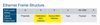Ccna Exam Flashcards
(173 cards)
What info can you see in MAC address table? (4)
Vlan
MAC address
Type
Ports

What fields are in a UDP Header (5)
64 bits long
Source Port 16 bits
Destination Port 16 bits
Length 16 bits
Checksum 16 bits
Data - Size varies

Does Layer 2 switch have a MAC address?
Yes for remote access management
What speeds does Cat6a cable support
10G
What commands are used to configure DHCP?
Interface [interface] IP address dhcp
What commands can be used to see the application ports available?
Show control-plane host open-ports
Steps for switch install (6)
- Confirm power and environmental needs
- Rack and stack
- Verify cabling
- Connect power (switch has no power button so will automatically turn on now)
- Watch boot- POST begins and switch LEDs blink. Then IOS text output shown
- Ready to config
What info is displayed in show control-plane host open-host
Protocol (tcp or UDP)
Local address (port number)
Foreign address
Service (ssh-server, telnet, HTTP core, NTP)
State - listen, establish

What speeds does Cat5e support?
1G
What types of memories are there on routers? (4)
RAM - volatile- lost when powered off - holds running config
NVRAM - stays when powered off - holds startup config, software configuration register
ROM - can’t change - used to recover pwd, download software, holds bootstrap
Flash - holds IOS
How does ARP work if IPv4 address outside the network
Asks for the MAC for IP….sees not in subnet Sends out default gateway
What are the capability codes in show cdp neighbor
R-Router
T-trans bridge
B-source route bridge
S-switch
H-host
I-IGMP
r-repeater
What info is displayed on show cdp neighbors? (6)
Device ID
Local Interface (interface on this dev connected to neighbor)
Hold time (how long to hold data)
Capability code
Platform
Port ID (interface on neighboring dev that is connected to this one)

What speeds does Cat5 cable support
100M
What speeds does Cat7 cabling support
10G
What commands can you use to exit interface config mode? (1)
Exit
What commands do you use to set IP address to an interface?
Config t Interface [interface] IP address [ip] [subnet mask] No shutdown
What commands do you use to change host name
Config t Hostname [hostname]
What applications does TCP/IP support? Give application, port number and if TCP or UDP (8)
FTP. 21. TCP
SSH. 22. TCP
Telnet 23 TCP
HTTP 80 TCP
HTTPS 443 TCP
DNS 53 TCP and UDP
TFTP 69 UDP
SNMP 161 UDP
What commands do you use to clear the MAC address table?
Clear MAC address-table dynamic
What commands can be used to exit privileged exec mode? (2)
Disable
Exit
What are the flags available in TCP header
They are control bits
Nonce Sum (NS) - enables receiver to show aegis ack
Congestion Window Reduced (CWR) - ack the congestion-id’ing echoing received
Explicit Congestion Notification Echo (ECE) - ids congestion
Urgent - data should be prioritized over other data
Acknowledgment (ACK) - used to ack
Push (PSH)- IDs app data to be transmitted immediately and not wait for entire TCP seg
Reset (RST) - IDs connection be reset
Synchronize (SYN) - synch sequence #s
Finish (FIN) - IDs no more data from sender
What commands are used to configure DHCP relay?
Interface [interface] Ip helper-address [DHCP server IP]
What info can you get from show version (5)
Lots but IOS software version Switch up time System image file Switch platform Processor board ID