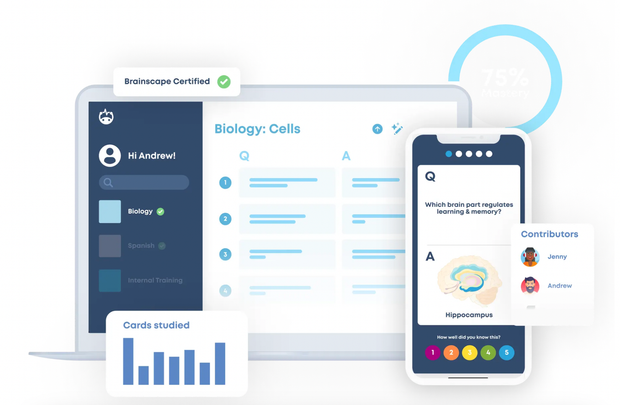Brainscape’s latest mobile update gives you total command of your flashcard empire! No laptop required. Now you copy, place, move, and do all kinds of things with your flashcards… all from your phone:
Copy/Place a deck - Clone an existing deck into another class faster than you can say “Ctrl+C.” [Learn how]
Move a Deck - Relocate a deck without duplicating it (kinda like teleportation for flashcards). [Learn how]
Copy an Entire Class (and its Decks) - This longtime web feature has officially gone mobile. [Learn how]
Managing your study materials and staying organized across all your devices has never been so effortless (or so satisfying). Marie Kondo would be proud!
More Powerful AI-powered Flashcard Creation
We've just completed a massive audit of our AI features, and we've engineered a new set of prompts to be more efficient than ever! You can now create large volumes of flashcards with even less effort than before.
Here's a summary of the biggest improvements to our AI-powered flashcard creation features:
- Import Flashcards: Stricter, cleaner flashcard imports with fewer hallucinations
- Summarize from Content: Neater card formatting and handling of foreign languages
- Tell AI What I Want: Crisper answers, more card types (e.g. definitions, FITB, true/false), & even occasional "footnotes" for cards that deserve more supplementary info
Of course, you should always review any flashcards created using AI before "studying" them – not just to make sure they're accurate, but also because critically evaluating their accuracy will help you deepen your learning in the first place!
Other Features We're Working on This Year
- More card organization features: The ability to copy and move cards between decks.
- Q/A reversal on web: Flip the script so that you’re shown the answer side of your flashcards first and are challenged to recall the question (promotes deeper learning).
- Continued web study algorithm updates: Make your study experience in Brainscape as easy, efficient, customizable, and painless as possible.
- AI Flashcard Copilot: Improve your flashcards one-at-a-time, using AI to simplify, answer, or elaborate on the questions that you type into the Editor.
Remember that we prioritize many Brainscape features based on your feedback, so go ahead and suggest your ideas in our Feature Request Forum.
“Built With the Experts. For Learners Everywhere.” (community + brand-human tone)
Behind every certification is an expert who’s already mastered it, and we’re lucky enough to work with them.
Brainscape’s newest Certified Collections were created in partnership with world-class educators and organizations, all built to make high-stakes studying smarter, not harder.
Latest additions & glow-ups include: 💀 Human Anatomy (Kenhub) ☁️ AWS AI Practitioner, Solutions Architect Associate, & Cloud Practitioner (Digital Cloud Training) 📈 PMP – Project Management Professional (Instructing.com) 💼 EA, CSCA, FMAA (Hock International) 🧠 NCE – National Counselor Exam (Dr. Pam Turner, Academic Coaching for World Changers) 🤖 AI Fundamentals – the fastest way to learn the AI language everyone’s using 🍶 WSET Sake Level 1 (Sarah Looper, DipWSET) 💰 Series 6 – for financial students ready to speak fluent securities 💻 CIPP/E – for privacy nerds fluent in GDPR
Whatever your passion, challenge, or career path — we’ve got you covered.
🔍 Explore the full library → brainscape.com/learn
📌 Tips of the Month
1. Pre-rate your cards.
When you search for a flashcard in the mobile app, give it a quick confidence rating (or “pre-rate” it) before you close the window. This will tell Brainscape’s algorithm where to slot the card into your study mix so that it appears at the right frequency for your current understanding.
2. Mix it up.
Tap the big Study button at the top of the mobile app’s Dashboard, and mix in content from multiple subjects (including some more casual/fun subjects like Knowledge Rehab, Jokes, or Conversation Starters). This helps break up the monotony, while enriching your study experience.
Academy Article to Check Out
Students today don’t just want to use AI… it’s becoming a must. The article “The Best AI Tools for Students (And How to Use Them Without Cheating)” shows you how to:
- Use AI as a learning partner, not a shortcut
- Turn class notes into flashcards (yes, automatically)
- Get help refining writing or organizing your schedule
- Ask intelligent questions to deepen your understanding
- Avoid the pitfalls of blindly trusting AI outputs
Whether you're in high school, college, or just learning for fun, this piece helps you use AI smartly, ethically, and effectively without compromising your integrity.
Say “Hi!” to Brainscape’s Lead Designer, Milos Zdrale

Meet Milos Zdrale, Brainscape’s resident visual wizard (that’s him on the right, in case you were wondering). For over seven years, he’s been the steady creative force shaping the look and feel of Brainscape. When he’s not refining layouts or fussing over pixels, you’ll find him hanging out with his beautiful wife, brand-new baby daughter, and pooch, Shinra, whose cuteness has been known to derail more than one Zoom meeting.
Despite being a master of digital design, Milos stays delightfully analog when it comes to productivity. Forget fancy apps and reminders, his secret weapon is a good old-fashioned pen and paper. There’s nothing quite as satisfying, he says, as crossing tasks off a handwritten list that’s always staring him down from his desk. It’s the visual equivalent of that “completed” dopamine hit.
Milos’s proudest Brainscape milestone? Conquering his fear of online meetings, thanks to the supportive team that turned virtual collaboration into something that actually feels human. And if you ever doubt that Brainscape’s spaced repetition works, take it from him: he’s used it to learn Spanish and Italian and swears it’s the real deal. Oh, and one more thing, if you ever need to bribe him for design favors, skip the gift cards and go straight for a bottle of designer fragrance. He owns over a hundred.