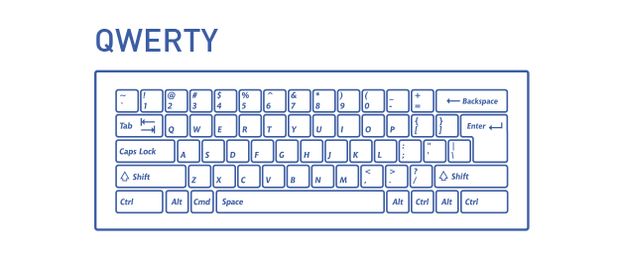I’m kind of obsessed with keyboard shortcuts. Just like I want to help people optimize their learning time using Brainscape, I think there is no excuse for the days of our lives that we cumulatively waste switching between a mouse and keyboard for simple navigation through our applications. It is painful for me to watch people spend precious seconds moving their cursor when I know their action could have been done so much faster by learning keyboard shortcuts!
(It turns out that we waste 8 days of productivity per year by not using keyboard shortcuts!)
The problem is that there is no easy way for us to “drill” ourselves on keyboard shortcuts once-and-for-all. Most tables of keyboard shortcuts require us to wade through dozens of shortcuts that we would rarely use, in order to find the few gems that would truly make our lives easier. The best that most of us do is to note our favorite shortcuts for “future reference,” but we rarely memorize them and integrate them into our habits at the forefront of our brains.
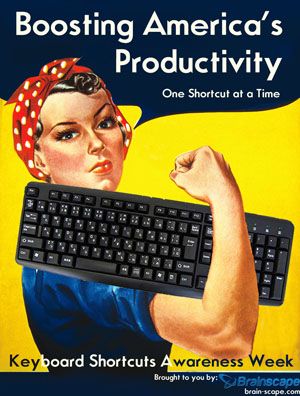
UNTIL NOW.
Brainscape has launched a web/mobile app that uses an adaptive “flashcard” process to drill you on exactly the keyboard shortcuts that you need to know—in the most efficient way possible. Keyboard Shortcuts flashcards organizes the flashcards in its various decks (e.g. Mac, PC, Browsers, Gmail, Spreadsheets) from most useful to least useful, so you can dig as deep as you want into each deck until you feel like the keyboard actions are becoming a bit too rare for your interest.
As you study, Brainscape repeats each shortcut in a frequency based on your own confidence in how well you know each one, so that you're optimizing your study time until all flashcards have been moved into the high-confidence pile.
The app is currently free on the web or the App Store. Spend just 10 minutes studying them, and by learning keyboard shortcuts, you’ll shave days off of your work time over the next few years.
Start studying keyboard shortcuts right away with Brainscape.