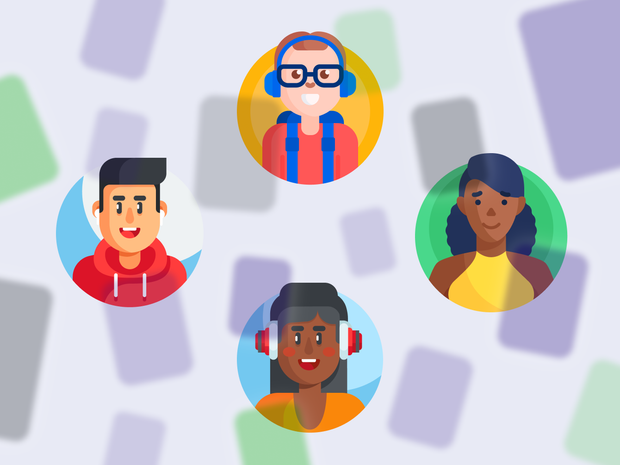One of your primary goals as an educator is to improve the knowledge retention of your students. But between motivation, concentration, and cognitive load, this isn't easy.
The team here at Brainscape (a web and mobile flashcard app) has a solution for you: making flashcards as a class learning activity.
Flashcards are a great way to encourage active and collaborative learning among students, rather than passively studying. Making and using flashcards in your class is a great way to help students:
- Improve metacognition by breaking down class material into bite-sized, manageable parts.
- Stay current with the material rather than fall behind.
- Increase agency and collaboration.
In this article, we will share three tips for turning flashcards into a collaborative flashcard-creation lesson plan that many other teachers have found useful. All of our tips can be implemented with a FREE Brainscape account for you and your students.
Using Flashcards as Learning Activities
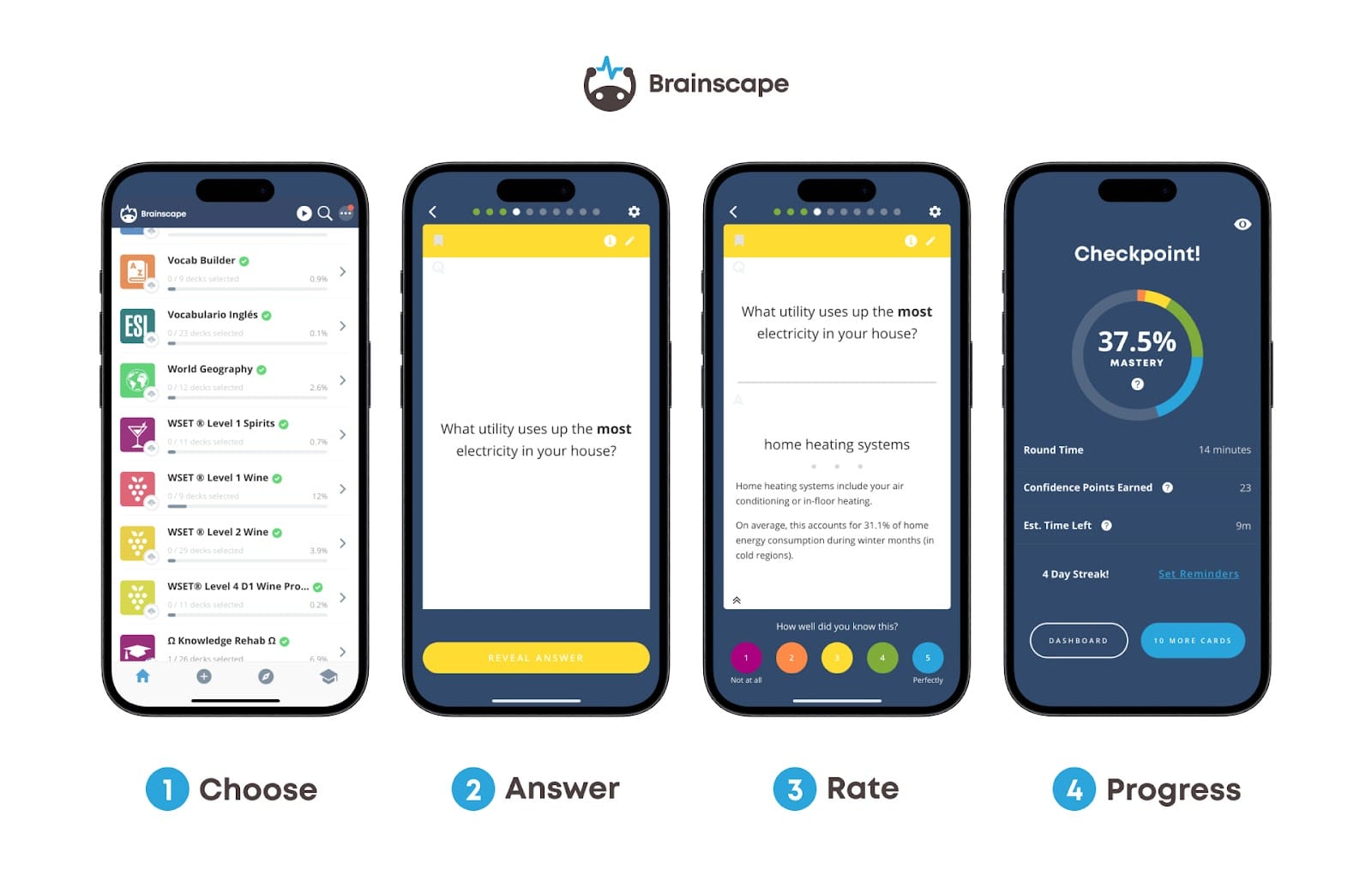
There are five main ways that teachers use Brainscape with their students:
- Find ready-made flashcards created by other users for students
- Create flashcards for students
- Have students collaborate to create the flashcards
- Scavenger Hunt: As the teacher, purposefully place erroneous cards in the deck, then assign students to find them using the "Suggest an Edit" button.
- Peer Review: Assign each group a separate chapter to create 5-10 cards based on what they think is the most relevant info. Then, share with another group to review the accuracy and importance.
All five ways will help your students learn more effectively.
Check out Brainscape's Educator User Guide
Curious about how to introduce Brainscape into your virtual or physical classroom? Our Educator User Guide provides a detailed walkthrough. It'll also give you all the material you need to motivate for its adoption amongst your students, their parents, and/or the faculty of your school or college:
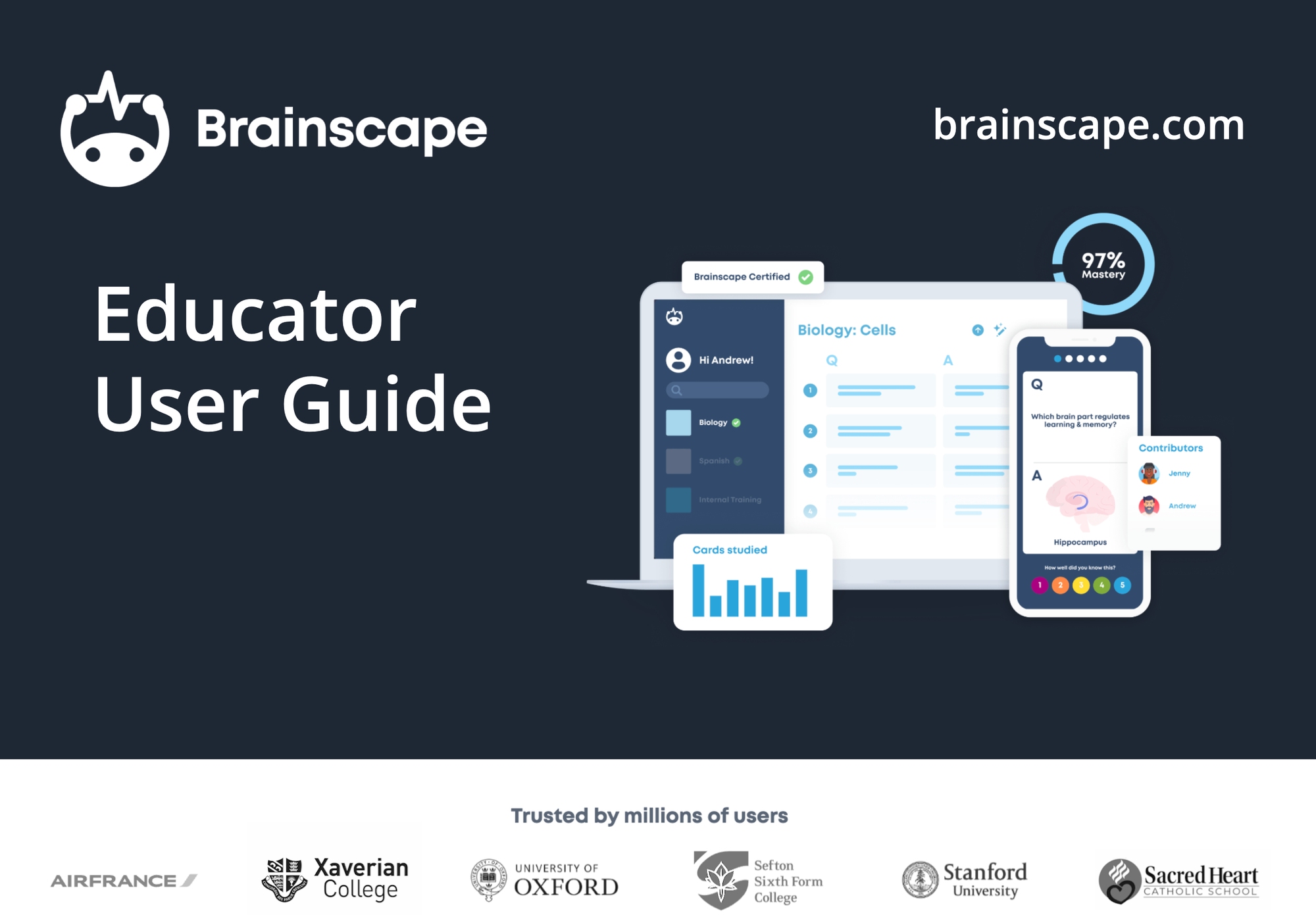
The lesson we’re focusing on here is for case 5—'crowdsourcing' flashcard creation among your students. This transforms flashcards from a “drill & kill” exercise into a collaborative and social experience. Here's how flashcards encourage collaboration:
- Students discuss and share how to break down knowledge into flashcard-sized chunks.
- Students check each other's flashcards to ensure high quality.
- Students test each other and compete for the highest scores.
The best part about this activity is that, by the end of the semester, all your students will have an entire set of student-generated adaptive learning flashcards to study in a web browser or on their mobile app. (Study anywhere, anytime.) And our analytics allow you to track their study progress live!
Take these three steps to start using Brainscape flashcards in your learning activities:
Step 1. Set Up Your Class
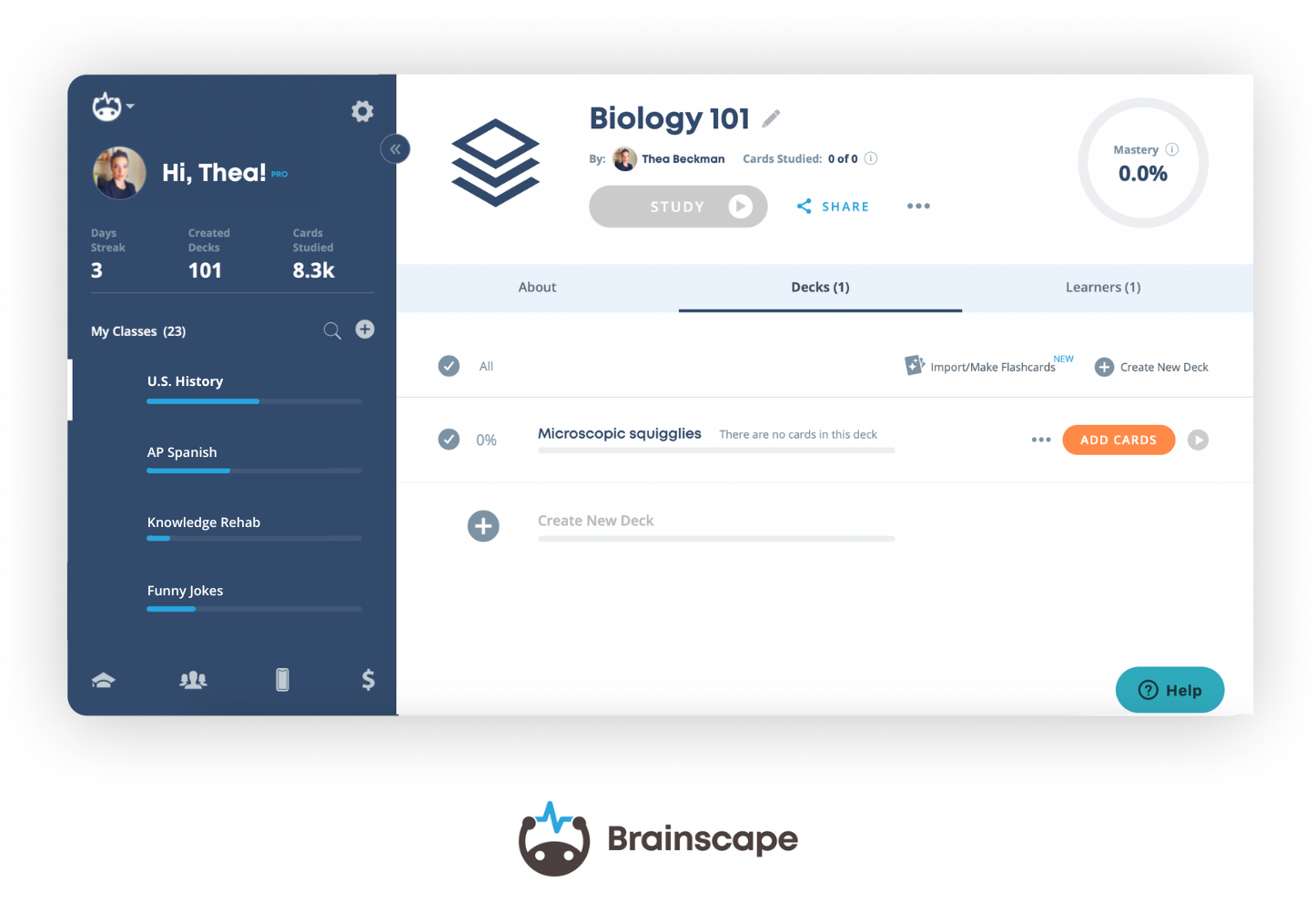
- To begin, sign into your account at brainscape.com.
- Click 'Create Class' on your main dashboard screen.
- Name your Class (e.g. Biology 101).
- Create an empty Deck of flashcards for each lesson (e.g. Chapter 1, Chapter 2, and so on).
- Share the Class with your students (click the Share button to select a sharing option).
Step 2. Coordinate Flashcard Creation
- While still in your Class on the main dashboard screen, click the Learners tab to see who has joined your Class and to manage editing rights.
- In a class announcement, assign flashcard-creation duties to your students throughout the semester.
- After each lesson, encourage students to create flashcards according to the new material, review the student-created flashcards, and edit them as necessary. This can also be tied to rewards or participation credits.
Step 3. Monitor Your Students’ Study Progress
- As soon as any flashcards are edited and approved, all students will immediately be able to study them, either using a web browser or the Brainscape iPhone, iPad, or Android app.
- You can track student activity by revisiting the See All Learners screen. Sort students according to either their Cards Studied or Mastery percentage.
How To Turn Flashcards into a Collaborative Class Activity
What is an example of a collaborative learning activity?
A classic example is having students work together to create study resources, like flashcards. In small groups, students can divide topics, summarize key information, and quiz each other, turning studying into an active, social learning process.
How to use flash cards in a classroom?
Flashcards can be used in all sorts of classroom activities: warm-ups, exit tickets, peer quizzing, review games, or even student-led study stations. They’re great for reinforcing key concepts and promoting active recall.
Is making flashcards active learning?
Yes, very much so. Creating flashcards requires students to engage with content, evaluate what’s important, and rephrase it in their own words. This kind of processing supports deeper understanding and long-term retention.
What do children learn from flashcards?
Children can use flashcards to learn vocabulary, facts, math problems, and more. Beyond content, they also develop memory skills, self-assessment strategies, and confidence through repeated exposure and success.
We hope this helps you create a collaborative and motivating learning atmosphere in the classroom using Brainscape. We're here to improve teaching and learning!