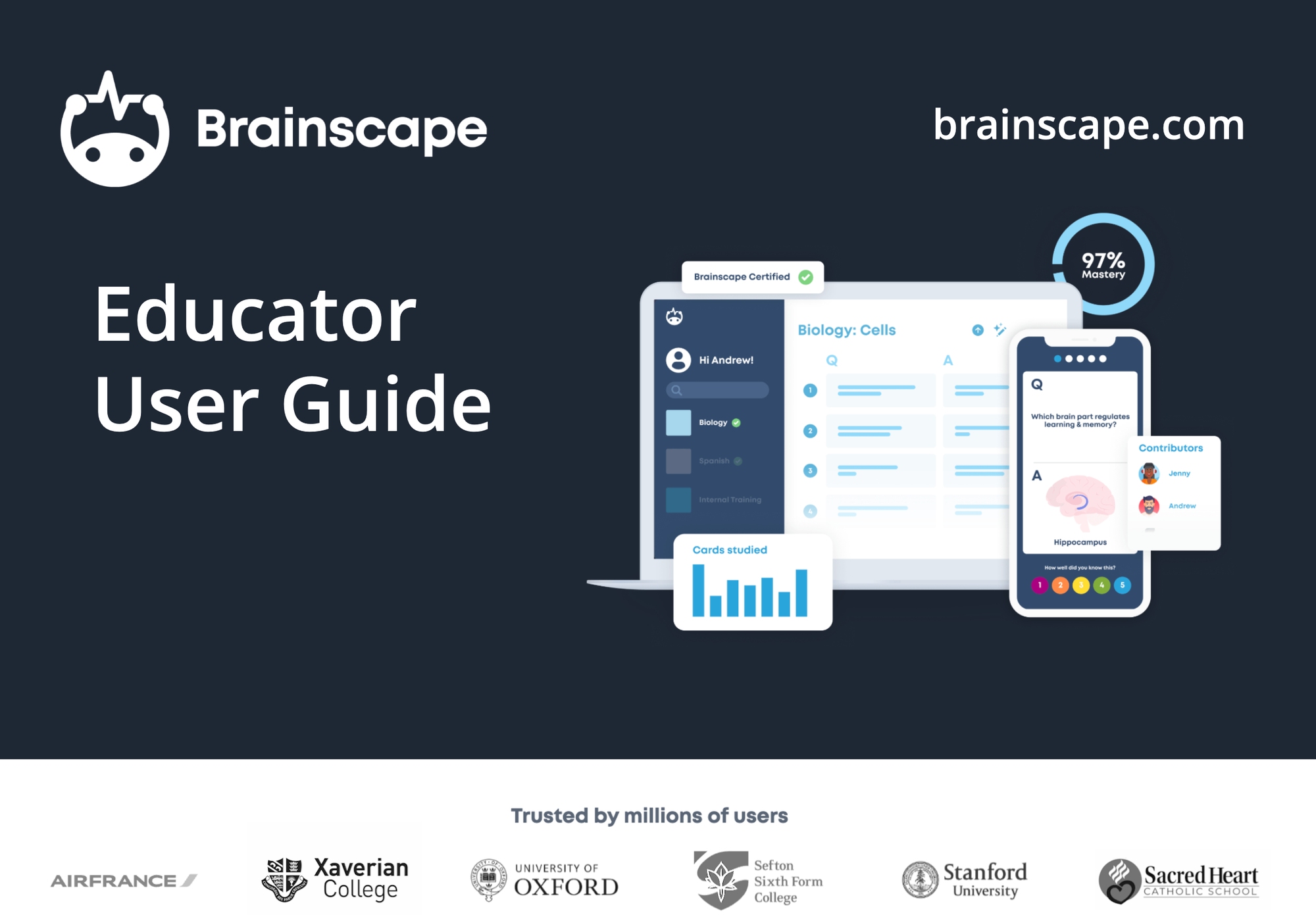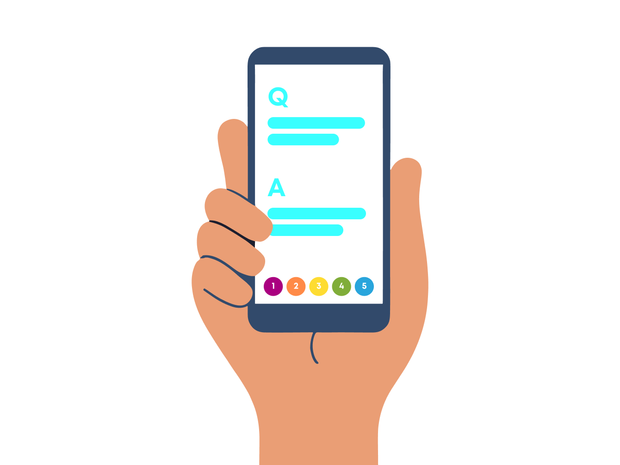This article is part of our eLearning series. To read our master guide, check out what's missing in your company's eLearning strategy.
Looking for ways to improve mobile learning, or mLearning, at your company? With 95% of us having turned into zombies who stare at our phones all day, the idea of using mobile devices for corporate training seems like a no-brainer. But here at Brainscape, you’d be surprised how frequently we see companies totally blow it!
It’s often just too easy for training managers to try to retro-fit their old eLearning models and employee training methods into smaller screens. Or to serve the needs of executives rather than the actual employees who will be using the training tools. Teams end up with cumbersome, expensive software that nobody likes, uses, or benefits from. And everybody loses.
Brainscape’s mission in life is to make YOU look like a genius when crafting your own company’s mobile learning strategy. Whether you decide to use our lightweight “mobile employee training flashcards” platform or some other mobile tool(s), we thought you might benefit from considering these 14 tips for creating a great mobile learning program at your company.
Mobile learning requirements: tips for creating your mLearning foundation

Tip 1. Know your purpose.
Sure, your boss might want to just have mobile learning for the sake of mobile learning because all the cool kids are doing it. But you also care whether your program will be useful for your team.
Before you go too deep down any path, ask yourself which is most important to you:
- Actually helping your team learn and retain lots of information in their brain?
- Giving your team an ongoing reference tool?
- Or just providing a convenient delivery medium for some one-and-done “compliance” training that requires little memorization (e.g. “checking the box” for completing some annoying government-mandated requirement)?
Each of these imply a different mLearning strategy and platform. There’s nothing wrong with 3 if that’s what you have to do; just be honest with yourself, as your purpose will highly dictate how you choose to buy/build your ideal mobile solution.
Tip 2. Know how mobile fits into your employee training methods
Are you using mobile to replace your existing live or computer-based training? Or is it just a complement to a broader program? Often, mobile is better-suited as a more informal job aid or study tool, rather than part of a formal curriculum.
In terms of the traditional 70-20-10 mindset for corporate learning, mobile often fits more into that informal 70% component. It can serve as a perfect lightweight part of a much broader curriculum that uses various media, but it may not be the right medium for every part of your company’s training. (See next tip.)
Tip 3. Make sure mobile is even the right platform in the first place
Many types of learning require a deeper form of interactivity that is difficult to achieve with a single-user mobile experience. For example, “soft skills” like Management or Leadership are probably better acquired via in-person workshops or richer types of simulations that are better suited for desktop computers.
Similarly, training that requires heavy use of video may not always be ideal for mobile devices. Your employees may not always be in a private place or have headphones on them, and embedding multiple videos in your app requires either (a) strong network connectivity (which kills the subway and airplane use cases), or (b) prohibitively heavy app download sizes.
Beware of trying to force these non-mobile-friendly types of training into a mobile app, just because you feel like you need to join the mobile learning club.
Mobile learning development: tips for designing your mLearning system

Tip 4. Embrace short attention spans
Mobile devices are giving us all a bit of ADHD. Recent stats indicate that the average American adult looks at their phone 100-200 times per day, and spends only 1-6 minutes at a time inside a particular app. But you’d be surprised at how many out-of-touch companies still try to put 30-minute videos, 20-page readings, or 40-question assessments into their training apps!
To make your mobile learning more convenient and consumable, break your content into bite-sized chunks for short user sessions. Whether this means having shorter videos, shorter assessments, or short multimedia “flashcards” like you’d create in Brainscape, your team will thank you for embracing the way that they prefer to consume content on their mobile devices throughout the day.
[See how companies use Brainscape's microlearning]
Tip 5. Be wary of using mobile for formal assessment
Whether your users’ form of mobile input is typing, multiple choice, matching, self-rating, or otherwise, remember that using mobile apps to formally evaluate learners can be problematic (assuming that your goal is indeed long-term learning and retention).
Not only might thorough assessments require an amount of time that is longer than your users’ preferred bite-sized session length, but they could also encourage “cheating” and could create issues if the user’s assessment session is interrupted (by, say, a phone call or a crying baby).
Even if your assessments themselves are broken into tiny micro-assessments after every lesson, you should be wary of treating their completion as evidence of “learning”, as it simply validates that they can remember the content 2 minutes after the initial exposure. A good training strategy is to have your employees use mobile to learn or study over a period of time, while preparing them for a more robust assessment that is typically given in a longer live or desktop computer evaluation session.
Alternatively, note that some types of training might not require an assessment at all. Salespeople, for example, might be motivated enough to study your mobile content without a formal assessment, because they know that it will help them learn the product better and improve their closing rates. For these types of learners it is often sufficient to just look at your analytics (see #12) to simply validate that they are in fact using the tools that you have invested in providing them, and to perhaps compare those usage rates with their actual subsequent sales performance.
Tip 6. Implement spaced repetition
Most traditional, non-adaptive types of learning are “linear”—meaning that the learner completes some one-directional “instruction” (e.g. a lecture, video, simulation, PowerPoint, or reading), and is later expected to recall that information in an assessment or real-world application. If the employee needs to review the content before applying it, it has been their responsibility to manually go back and find/remediate each individual weak point. (And in some cases that is not even possible.)
This is grossly inefficient.
Over 1,000 cognitive science studies have shown that spaced repetition techniques can exponentially improve learning effectiveness when compared with such linear exposure.

Finding ways to ask learners to systematically recall difficult concepts as their training progresses—and to avoid overloading the learner with too much new information until the previous content is more deeply understood—can improve your users’ retention by over 200% without requiring any additional study time. And your employees’ time is money!
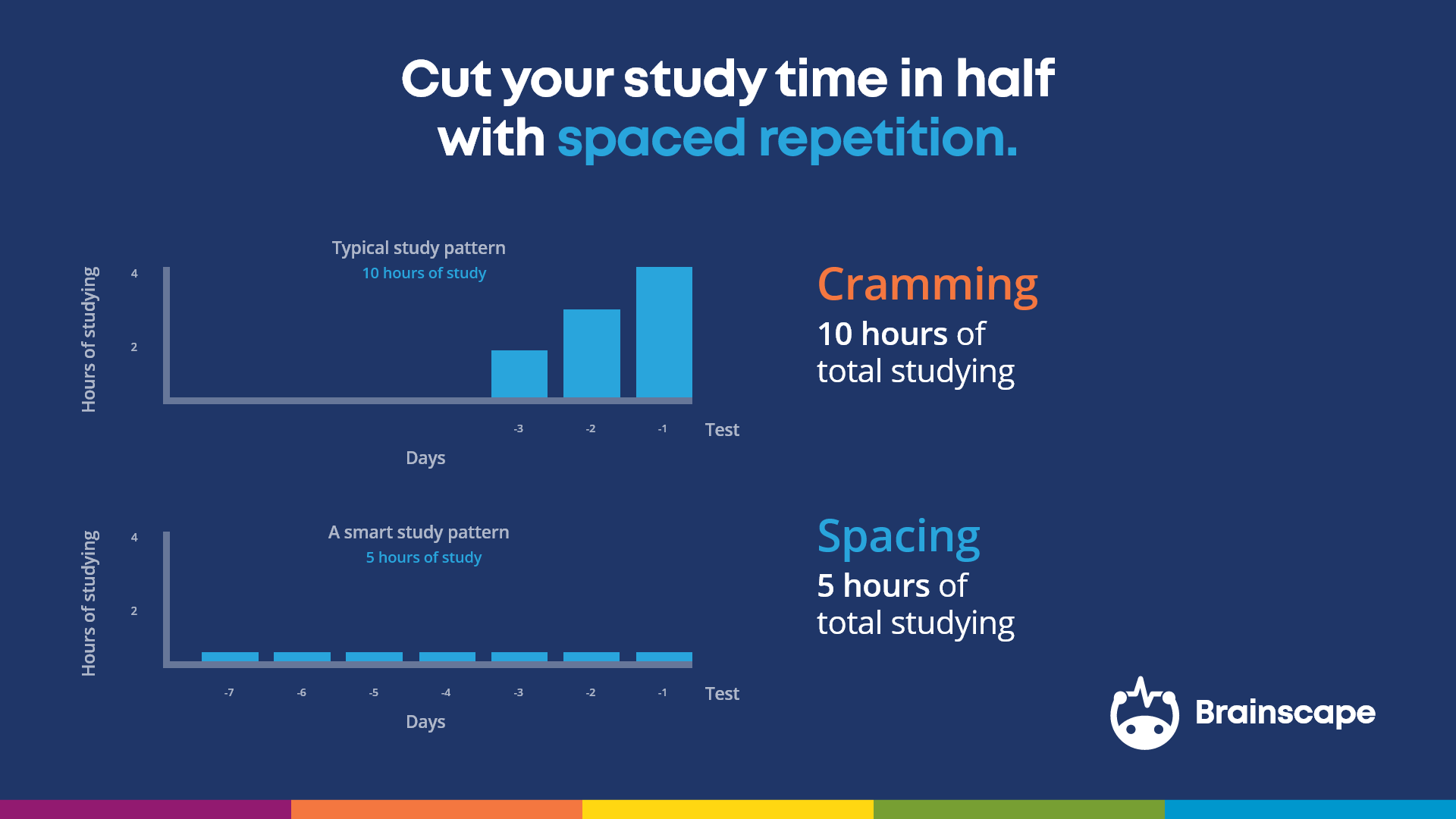
Luckily, modern software can automate such repetition and optimize the study process. Platforms like Brainscape provide learners with a customized study stream, which spaces flashcard repetitions over time and adaptively adjusts repetition intervals based on the learner’s individual confidence levels.
We’ve seen companies dramatically improve their staff development ROI by implementing such modern cognitive science in their training delivery.
Tip 7. Make materials searchable for reference
The value of mobile learning isn’t just the “learning” part. It’s the fact that your employees will always have their devices on them for many months or years after your initial training is delivered.
The best mobile learning apps can be used as perpetual reference tools, serving as a convenient job aid in the field. Your employees should ideally be able to Browse content (via a clear hierarchy of Topic Area → Lesson → Concept/Card), and to Search content (using an open-ended Search bar).
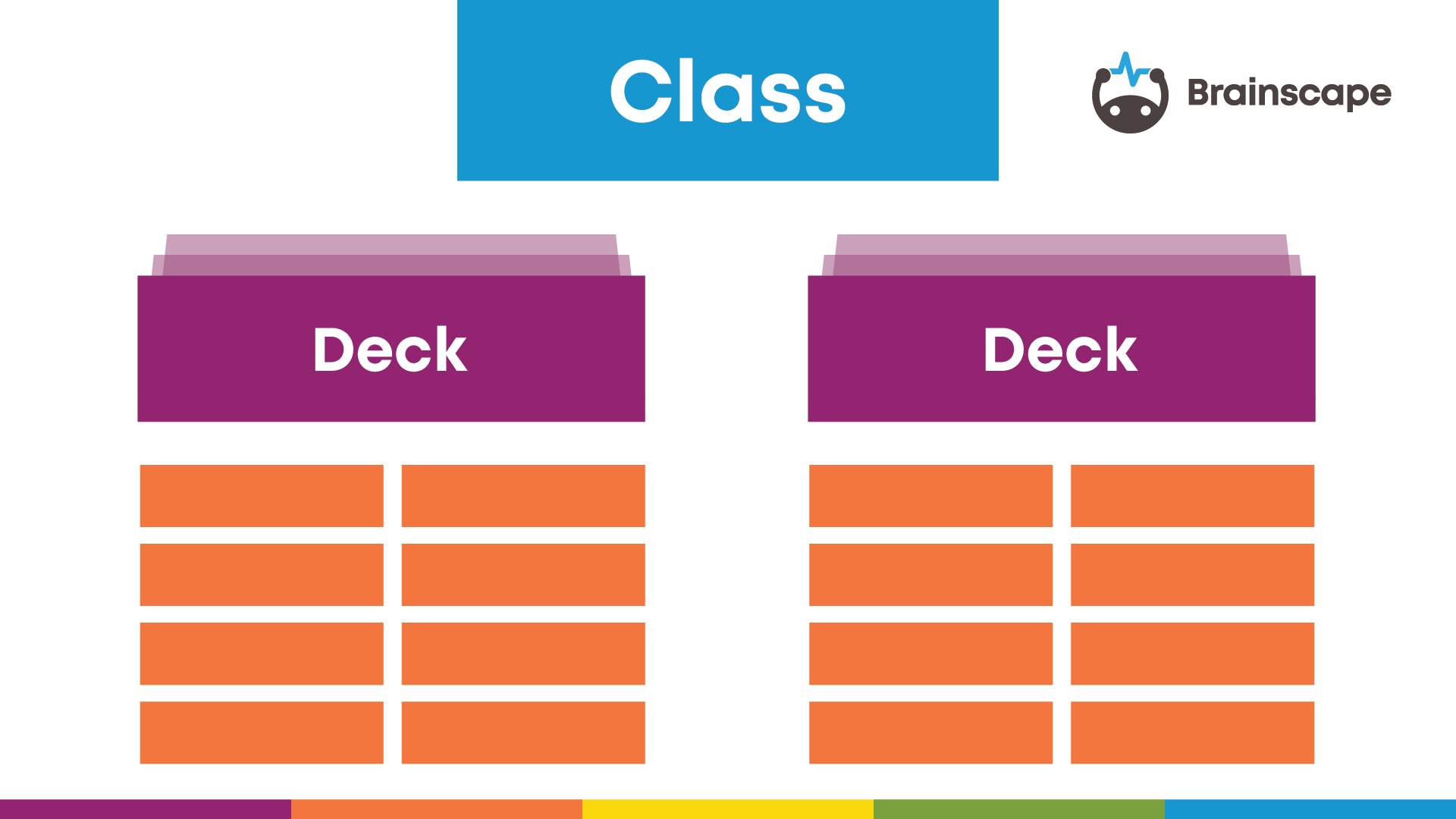
The more bite-sized (or “tagged”) your content is, the easier it will be for you to provide this ongoing reference tool.
Tip 8. Involve multiple employees in content creation
Many rockstar instructional designers like to work within a small bubble and then release their learning solutions in one big “ta-da!” moment. But the reality is that the more employees (both junior and managerial) review your content while it is in progress, the higher will be the quality of your finished product.

This is particularly useful if you could have your testers review the in-progress content on a mobile device itself, as some content may not work as perfectly on a small screen as you initially thought it would.
A great side-effect of involving multiple content reviewers is that you will gain more “champions” of the solution that you are creating, which will dramatically help you get organizational buy-in once you roll out the finished product. People tend to feel much stronger ownership in a training program when they were instrumental in its creation.
Tip 9. Avoid excessive in-app typing for learners
Many popular computer/browser-based eLearning programs allow users to type their short-answer responses to questions, for either automatic evaluation or evaluation by a remote trainer. Such written exercises can be good for both learning and assessment.
On mobile devices, however, requiring frequent typing can tremendously worsen the user experience. Most users type between 10 and 30% the speed on mobile devices as they do on a computer keyboard, and that lost efficiency can erase any added ROI you’d hoped to achieve by introducing the convenience of mobile.
There are plenty of other forms of mobile interaction you could use besides typing.
Tip 10. Don’t rely on sound
If you do decide to use videos or audio overlays in your mobile training app, try to ensure that the app will still be useful without that sound.
Employees may be using the app with their volume off (e.g. if they are in a crowded place or without headphones), so the more you can do to add subtitles under videos or other training assets, the more useful your mobile app will be.
Of course, some types of content may require sound to be useful at all. For example, a mechanic training product where they need to identify potential technical issues by listening to a faulty machine sound. In those cases, at least ensure that your app identifies that sound should be playing, either via a sound-playing icon or by explicitly telling the user to turn up their volume.
Tip 11. Consider a web-based complement
While much of your mobile learners’ usage time is likely to occur while they are out of the office, there are times when they might still want to sit in front of a computer and knock out a few hours of training with more screen real estate. It may be helpful for you to select a mobile learning platform whose content and functionality can be equally accessible via a web browser (with the same secure login information).
Brainscape, for example, keeps all content and employee progress in sync across web and mobile devices. If an instructional designer makes a change to a flashcard via our browser-based authoring system, the flashcard is immediately updated for all mobile users.

If an employee studies in the Brainscape mobile app while on her commute to the office, she’ll be able to pick up right where she left off when she logs in on her computer for online employee training. These seamless real-time synchronizations help our clients easily integrate their mobile learning techniques with the rest of their eLearning strategies.
Mobile learning deployment: tips for getting it up and running

Tip 12. Minimize custom tech integrations
Many off-the-shelf eLearning software vendors may offer you custom features as a tactic to help them close a bigger deal. While sometimes these may be necessary for your particular training needs, they could also set you up for future headaches.
- Custom features are more likely to cause future bugs (when compared to standard features that come with your vendor’s core platform), since they haven’t been tested in as broad of an environment with all your vendor’s clients.
- They may also incur significant future technology costs for ongoing “maintenance” activities, such as upgrading underlying software components to their latest versions.
- The worst is when the software developer who intimately knew your custom integrations has left your vendor’s company, and they are scrambling to find someone to come pick up their mess when that catastrophic bug occurs.
Choose your custom features wisely!
Tip 13. Strive for intuitive implementation
I once worked for a company whose eLearning solution required a 7-step setup over email—including multiple logins, downloads, and “instructions” for getting started. And then we had to attend a live “workshop” to teach us how to use our training and reference software!
Don’t do that.
Ideally, you should be able to get your employees started by just giving them a single link, which subsequently holds their hand through an idiot-proof web and/or mobile on-boarding process. Try to handle any complex security protocols “under the hood” by working with a good encrypted training provider.
Of course, some high-security companies may require that apps be distributed through a special “enterprise app store”, and/or via a cloud virtualization service such as VMWare. If this is the case, make sure that your potential mobile learning vendor knows this up front and can ensure a seamless and intuitive implementation for the end user, despite the potential extra setup steps on the back end.
Tip 14. Collect relevant user analytics
One of the biggest criticisms of staff development expenditures is that it is often difficult to know your ROI.
Having good metrics can help you better defend your eLearning choices. Knowing exactly who is using your mobile training products, when they are using them, and how much they are using them can help you continually optimize your delivery and communicate clear results to your overlords.

Solid user analytics can also be easily aligned to other employee performance indicators to show strong correlations of mobile training participation with team member success.
Brainscape for mLearning and employee training
We hope that these tips help you set up a mobile learning program that is as successful, affordable, effective, and well-received as possible. For more on creating effective employee training, check out our comprehensive guide to efficient L&D.
And if you want to learn more about Brainscape’s corporate training solutions, or even just pick our brains to steal all our knowledge, please feel free to fill out this form. We're here to help!
Get Brainscape's Educator User Guide
Curious to learn more about how to introduce Brainscape into your company or L&D program? Our Educator User Guide provides a detailed walkthrough of how to get set up. It'll also give you all the material you need to motivate for its adoption amongst your employees, colleagues, leadership, and/or board of directors.